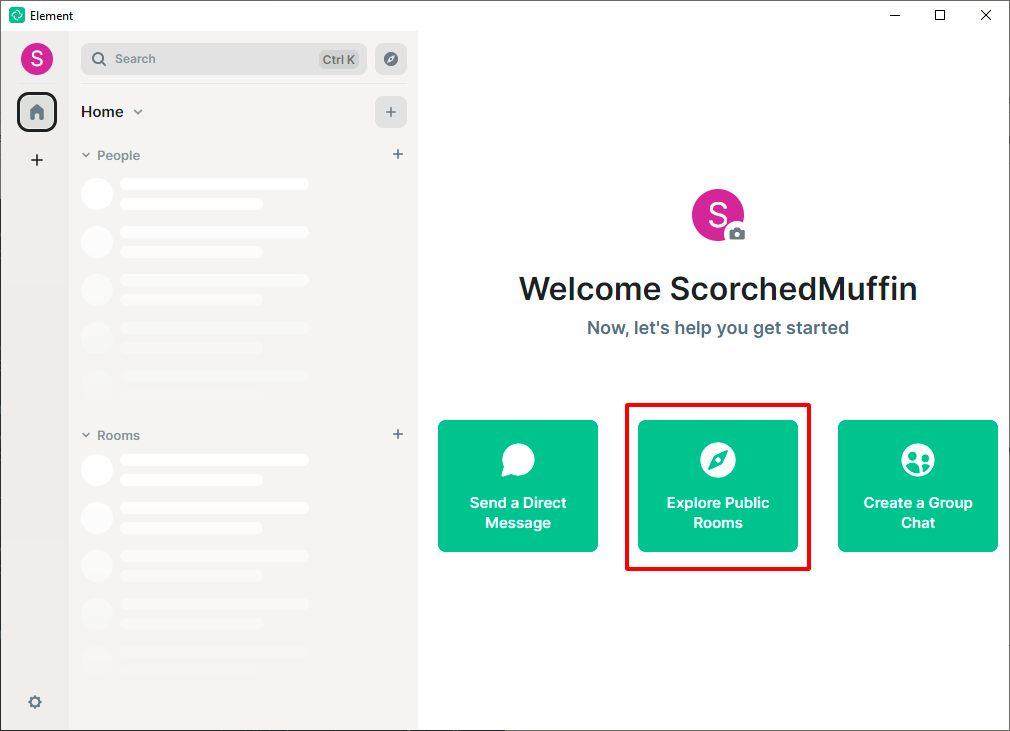Matrix Chat for desktop
Trying to join our matrix server? Here are some instructions to get you started.
-
Download the Element client
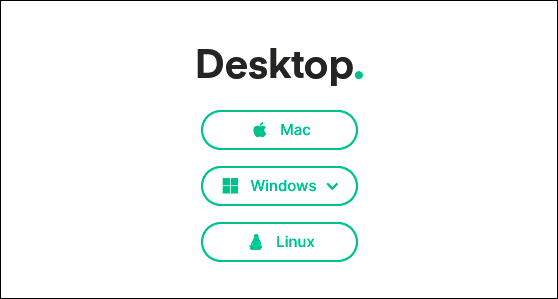
(Click theWindows (64 bit)option under the Desktop section) -
Download and run
Element Setup.exe& clickSign In
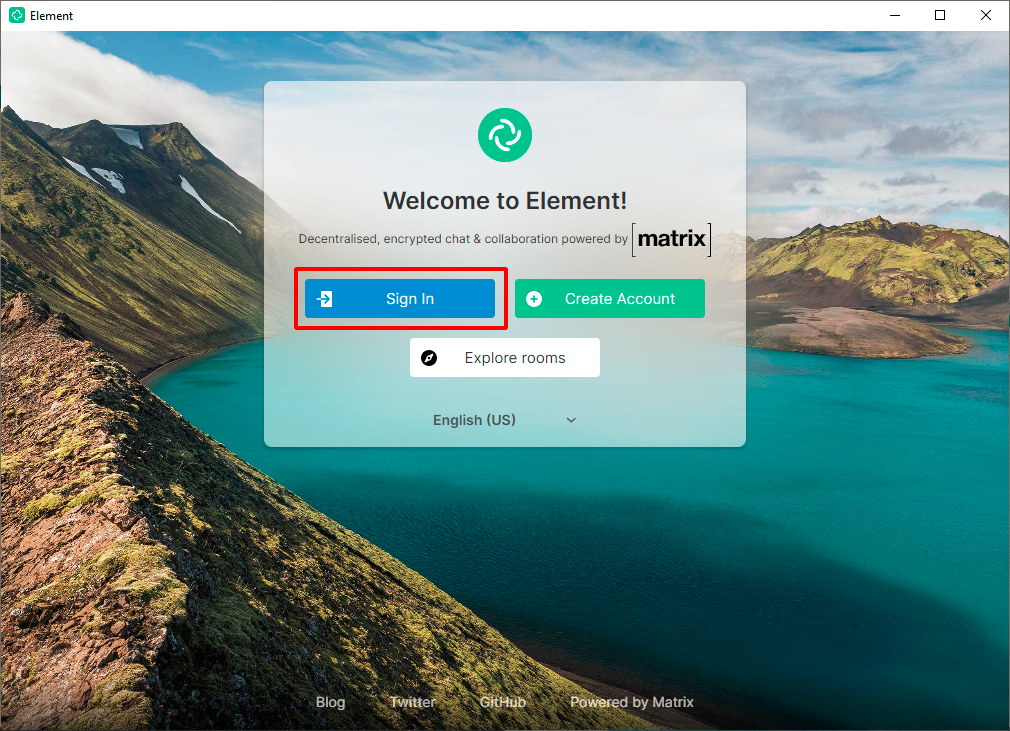
-
In the top row labeled
Homeserverchoose theEdtoption
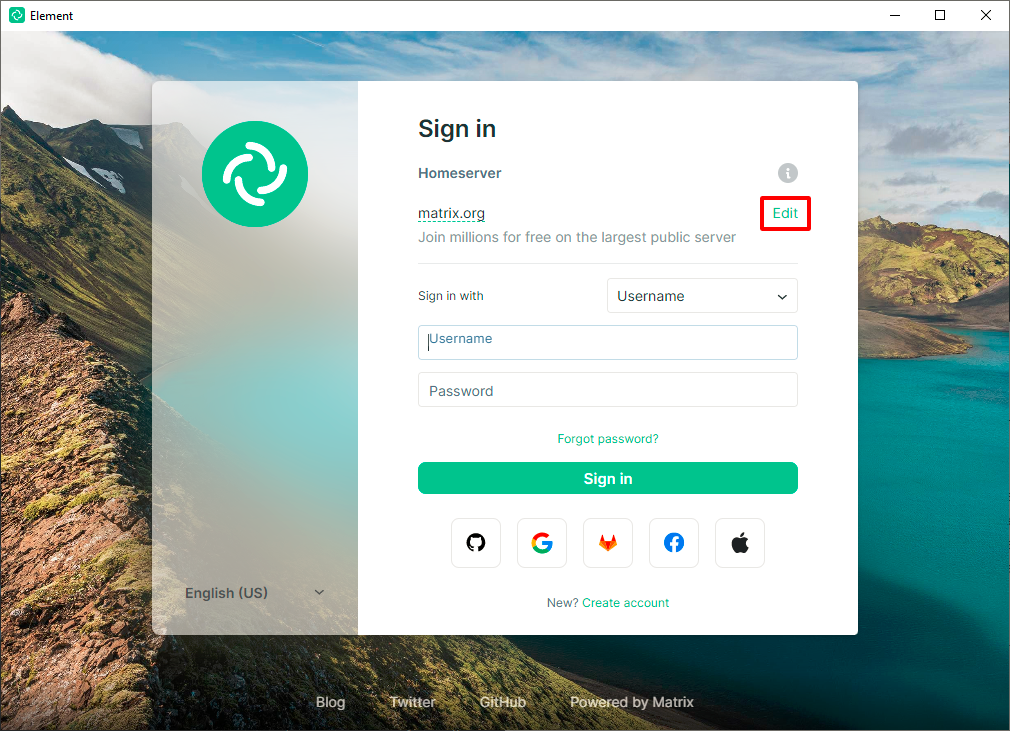
-
Enter
matrix.vasbud.funfor the Homeserver URL
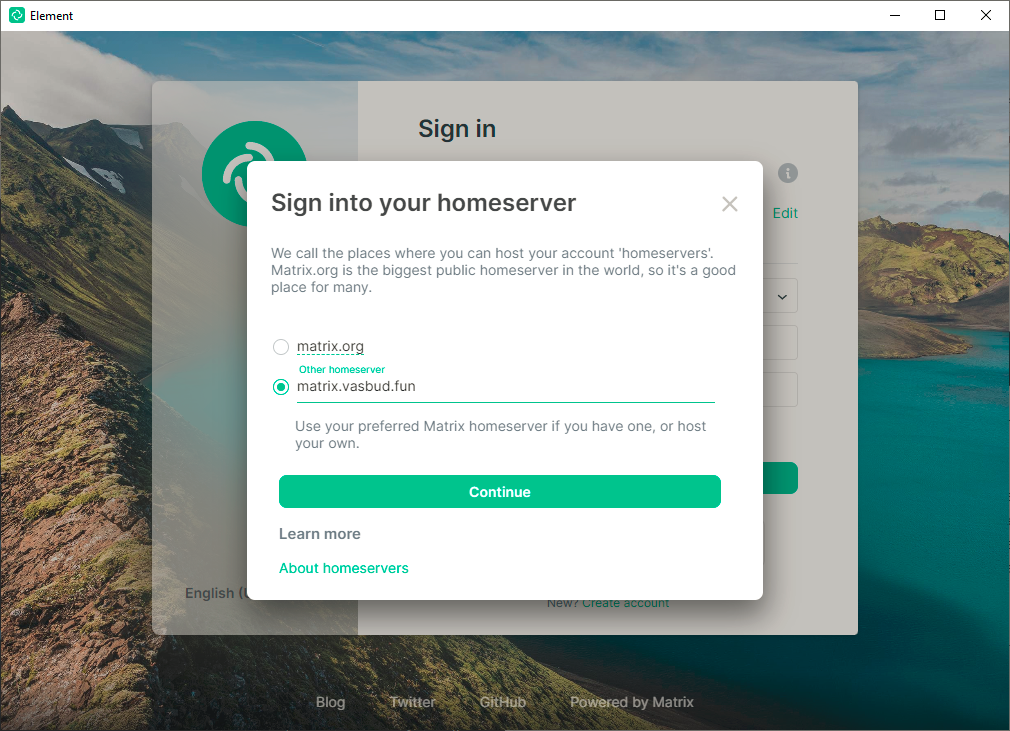
-
At the bottom click
Continue with VasBud Single Sign-On
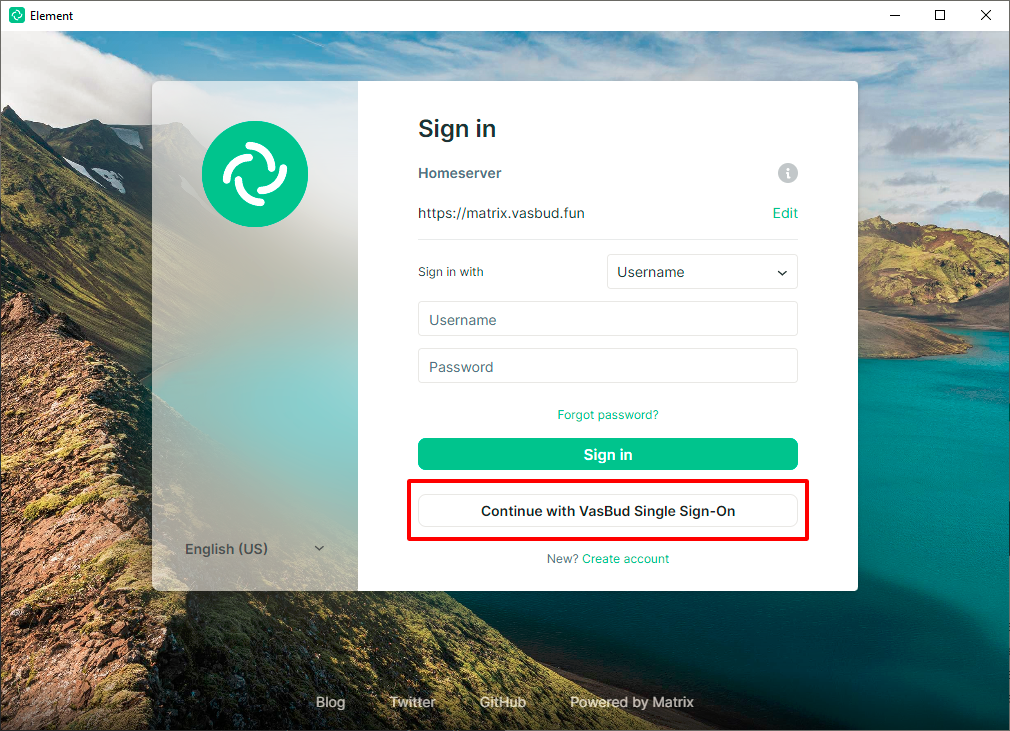
-
You’ll be redirected to the VasBud SSO webpage to login with your VasBud account
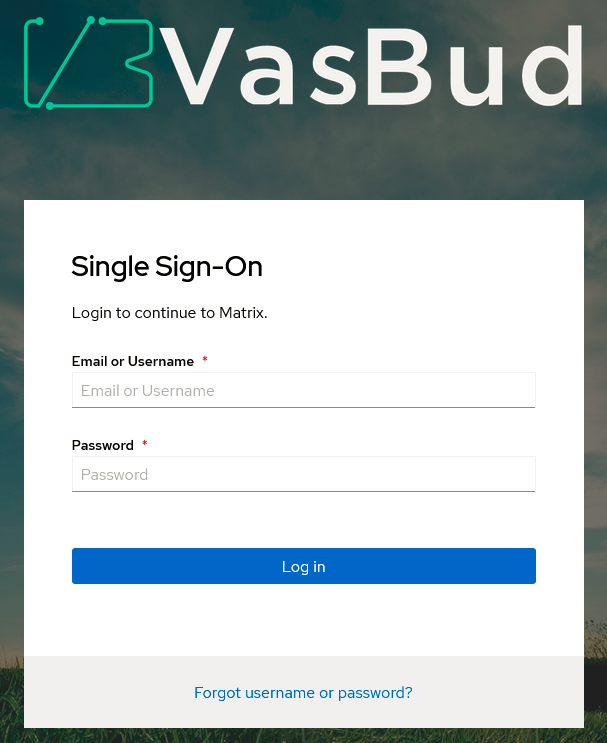
-
Click the
Continuebutton
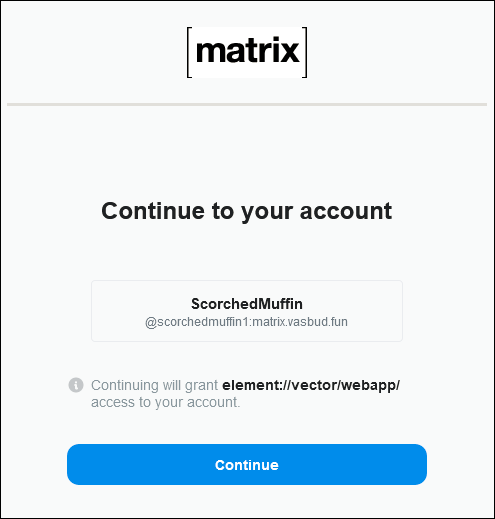
-
If prompted, click
Open Linkto allow the website to log you into Element
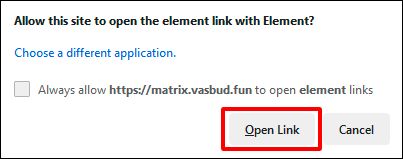
-
Pick a room to join! You can also go back to the explore button and choose additional rooms later